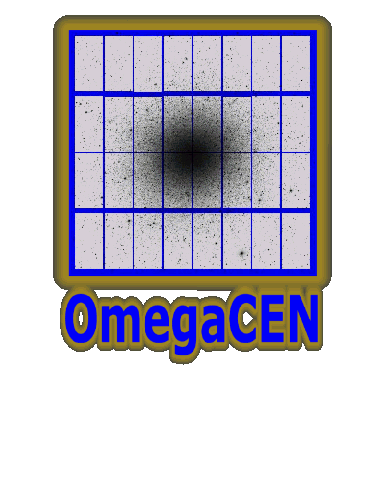Home Contact Help user undefined project ALL Tables EAS page Preferences
Select a table listing:
- Common definitions for analysis
- Common definitions for catalog
- Common definitions for coordinates
- Common definitions for data quality
- Common definitions for data types
- Common definitions for FITS
- Common definitions for image frames
- Common imported definition (STC etc.)
- Common mathematical definitions
- Common definitions for processing parameters
- Common definitions for PSF
- Distribution data products
- IOT reports
- Intersection map data products
- Orchestration data products
- SLE data products
- Data quality data products
- EXT common data products
- EXT DES data products
- EXT LSST data products
- Data products for ground tests
- LE1 data products
- LE3 Galaxy Cluster data products
- LE3 External data products
- LE3 Galaxy clustering data products
- LE3 SEL-ID data products
- LE3 weak lensing data products
- MDB data products
- MER data products
- NIR data products
- PHZ data products
- PSF data products
- SHE data products
- SIM data products
- SIR data products
- Data products from SOC
- SPE data products
- VIS data products
- IOT definitions
- SLE definitions
- Instrumental definitions
- EXT definitions
- LE1 definitions
- LE3 definitions
- LE3 SEL-ID definitions
- LE3 weak lensing definitions
- MER definitions
- NIR definitions
- PHZ definitions
- SHE definitions
- SIM definitions
- SIR definitions
- SOC definitions
- SPE definitions
- VIS definitions
- System definitions
- System definitions for data distribution
- System definitions for DSS
- System definitions for IAL
- System definitions for logging
- System definitions for MDB
- System definitions for orchestration
- System definitions for planning
- System definitions for models
- Catalogs
empowered by